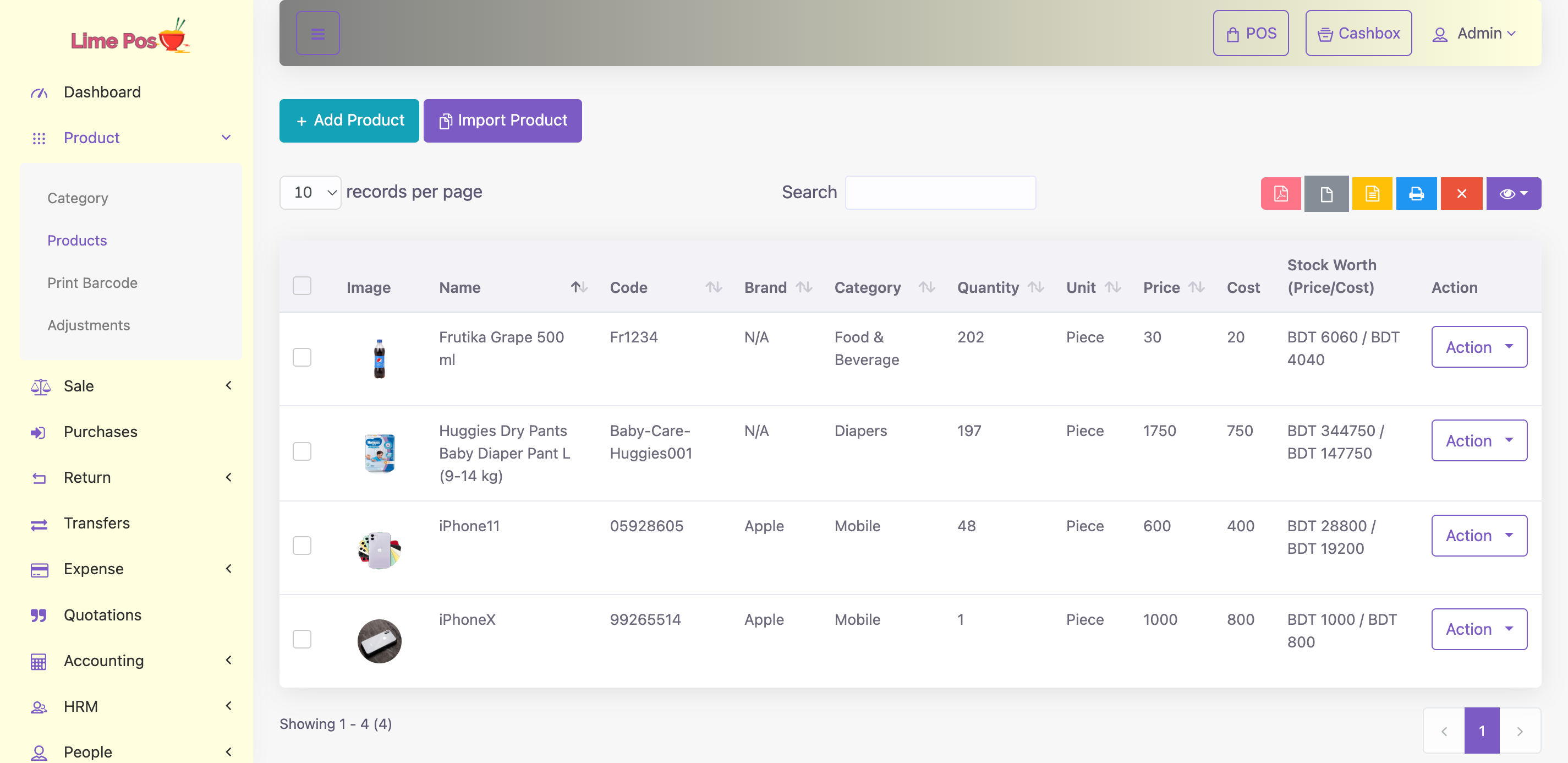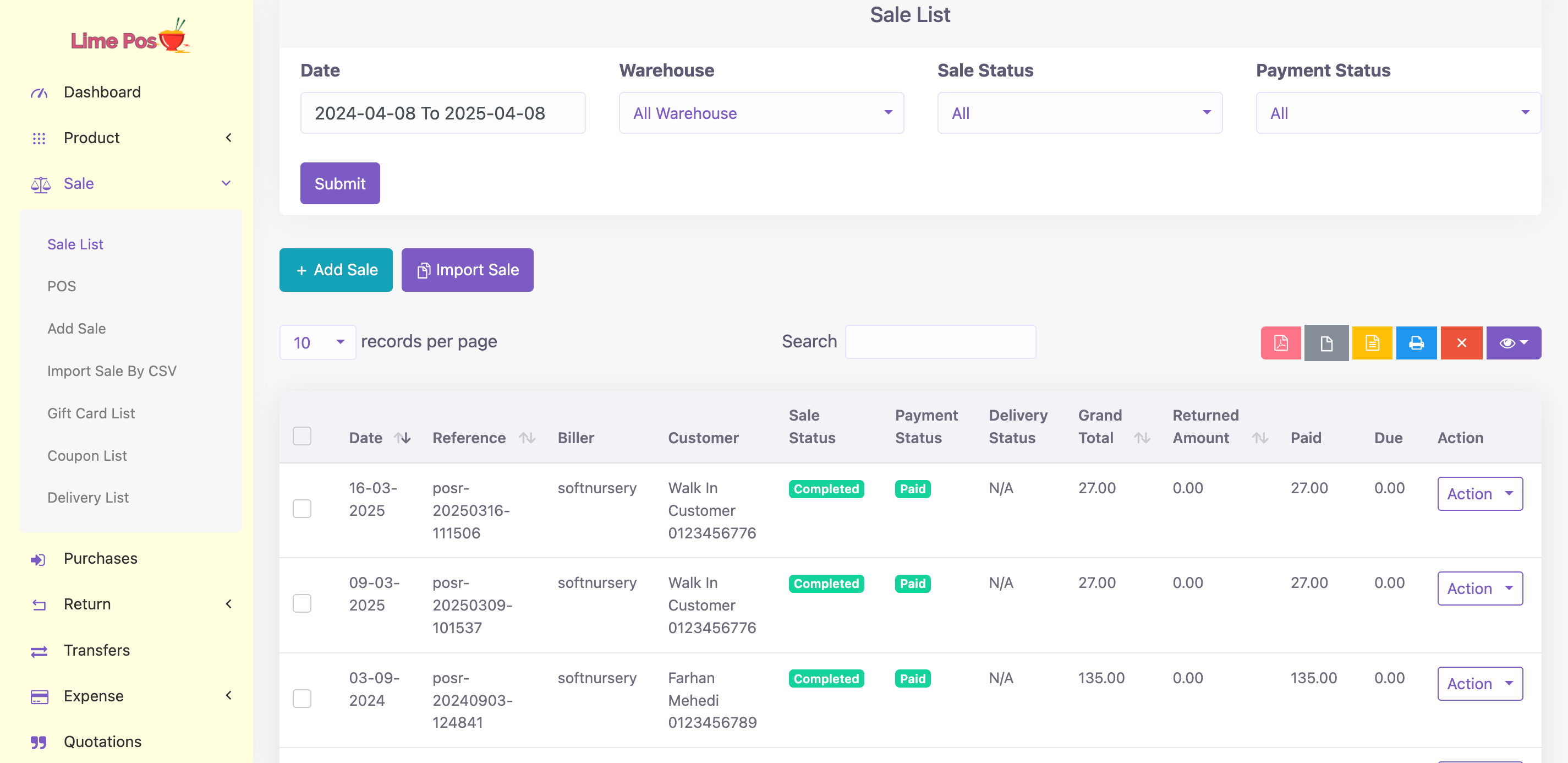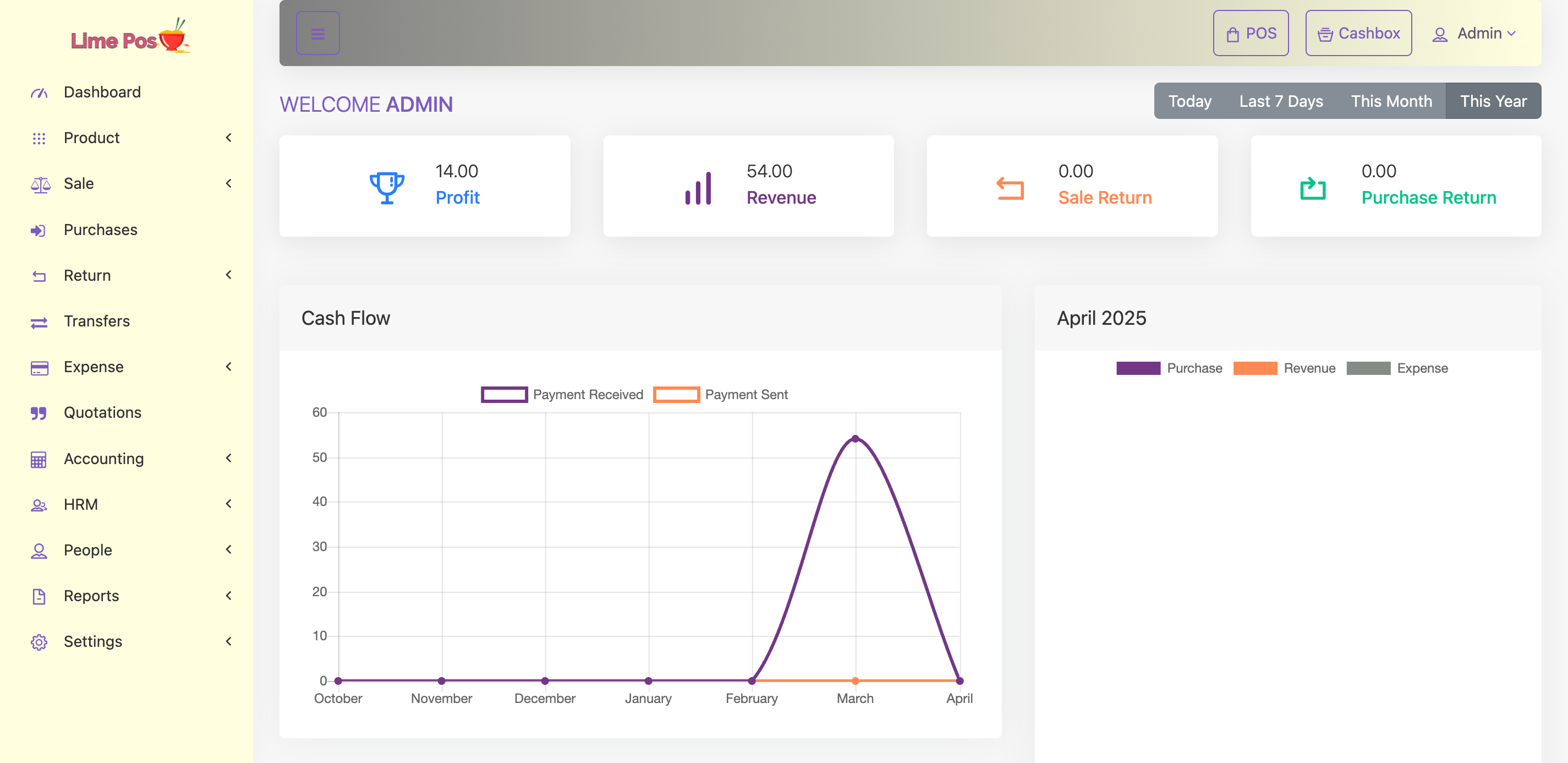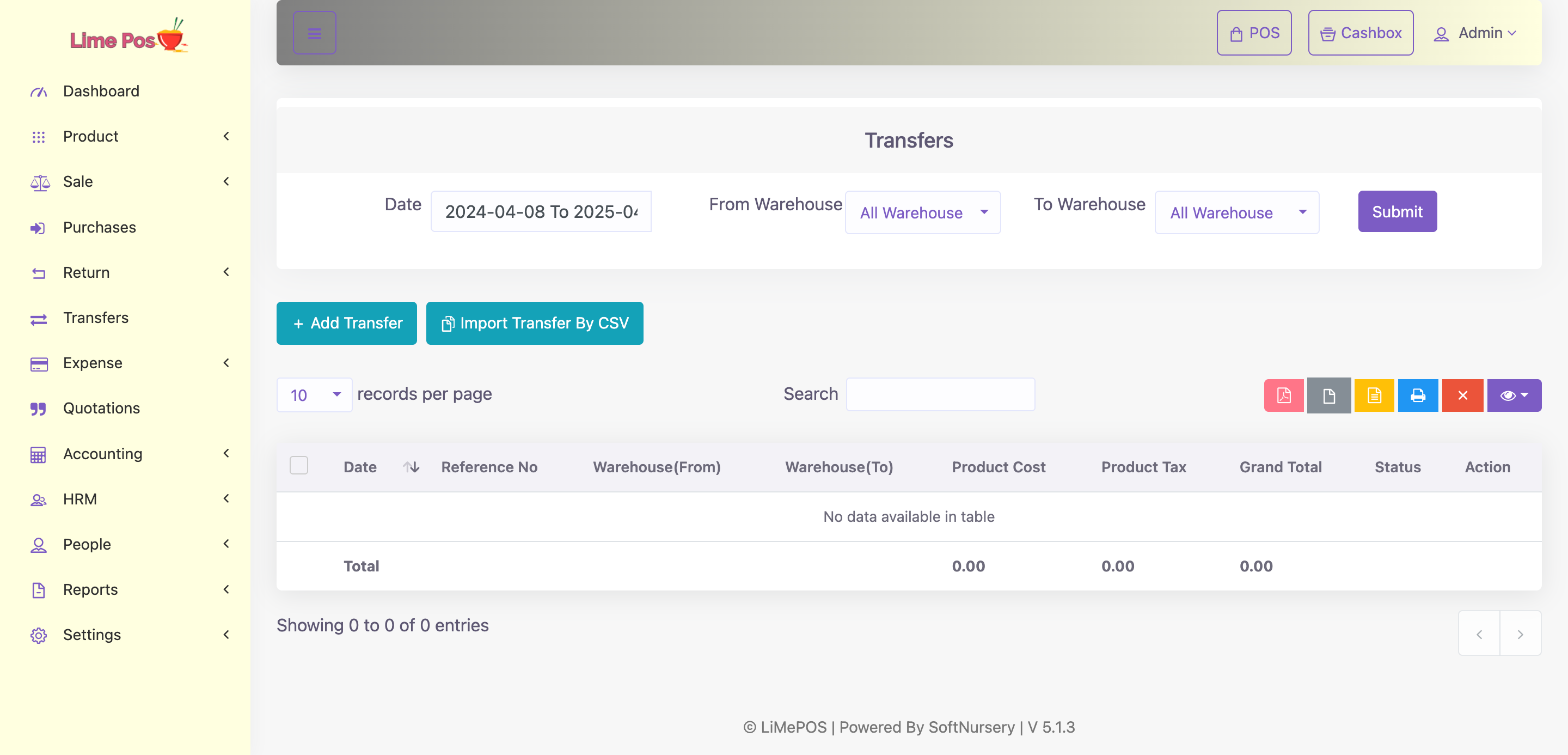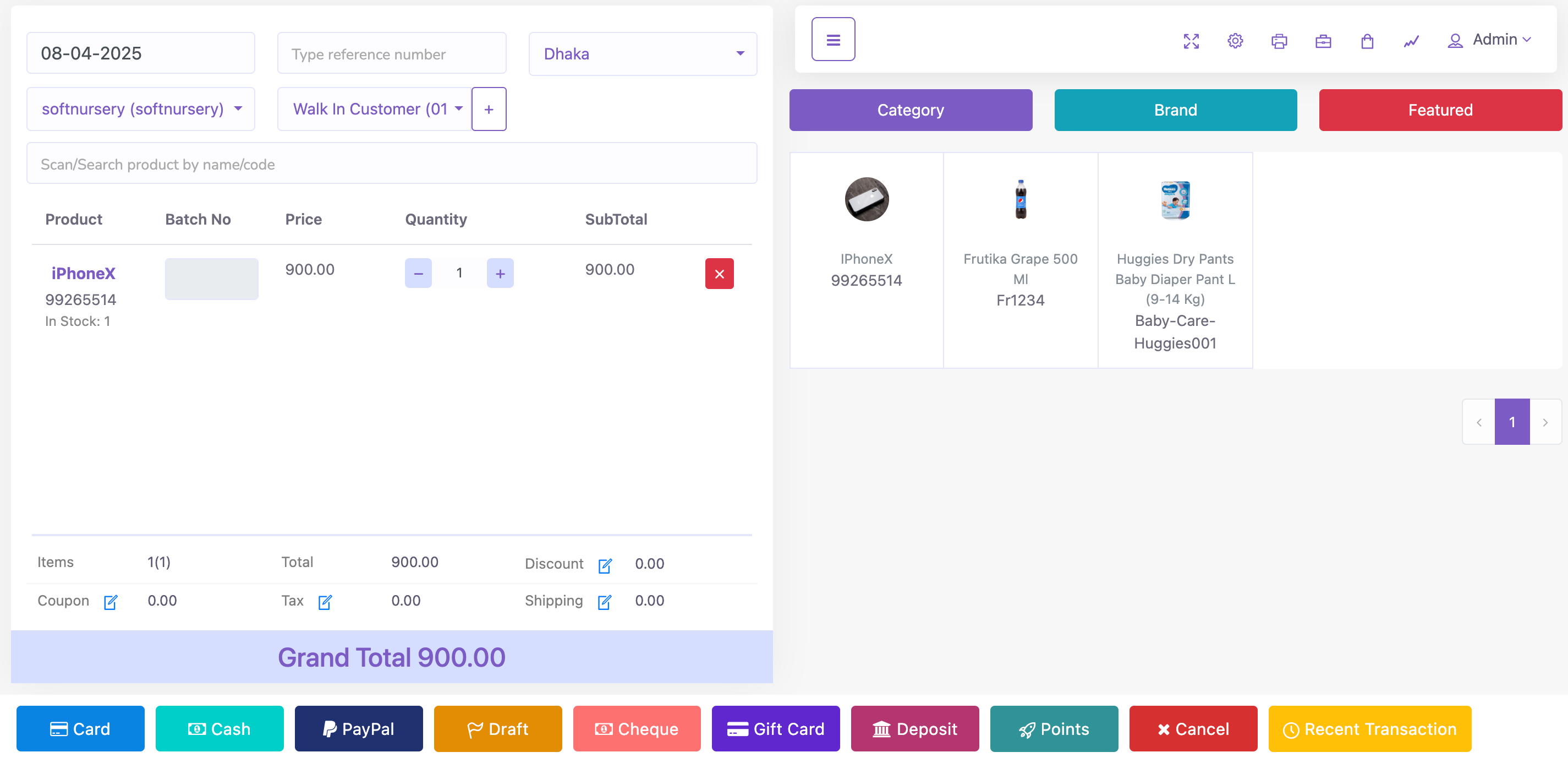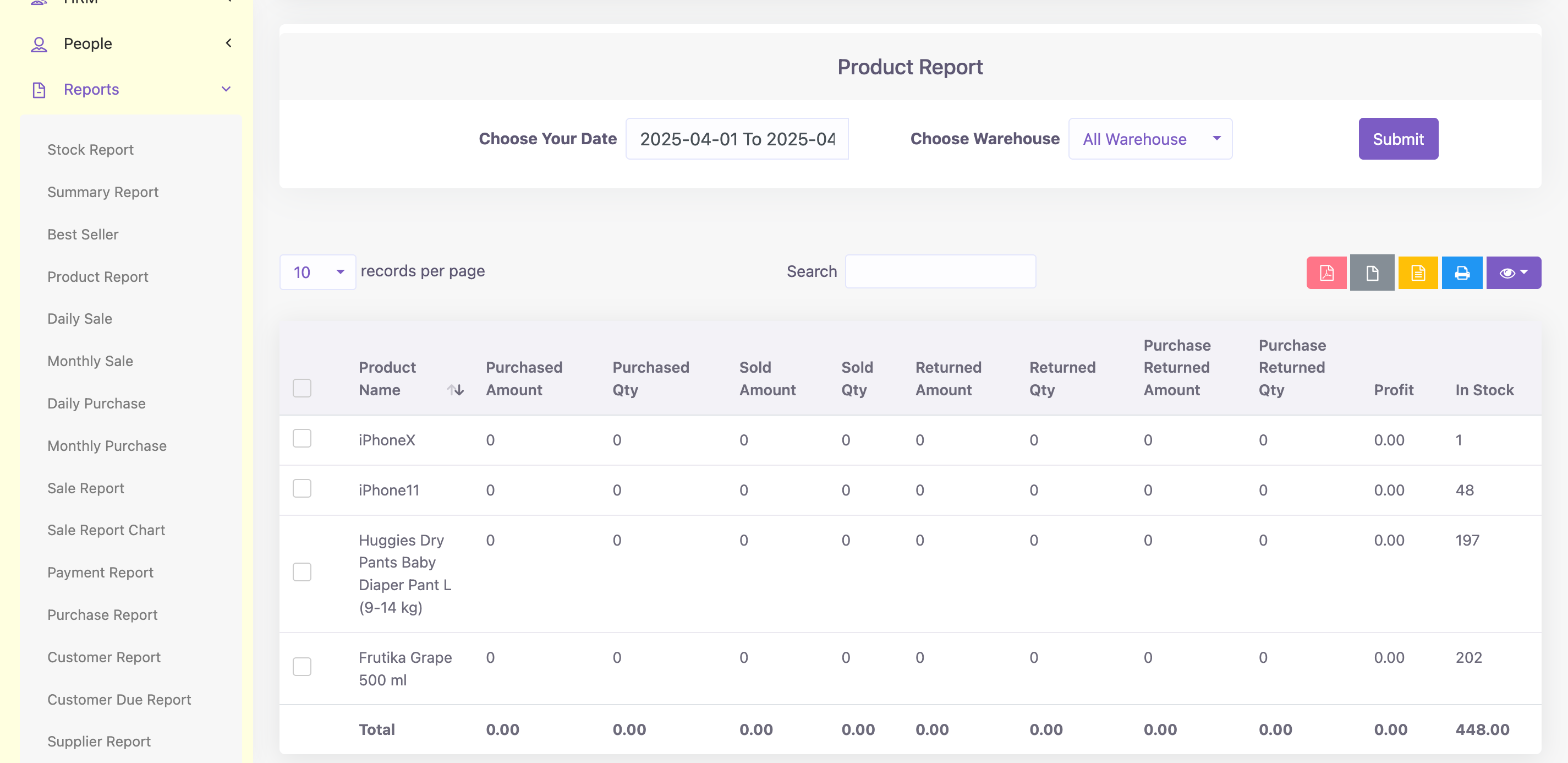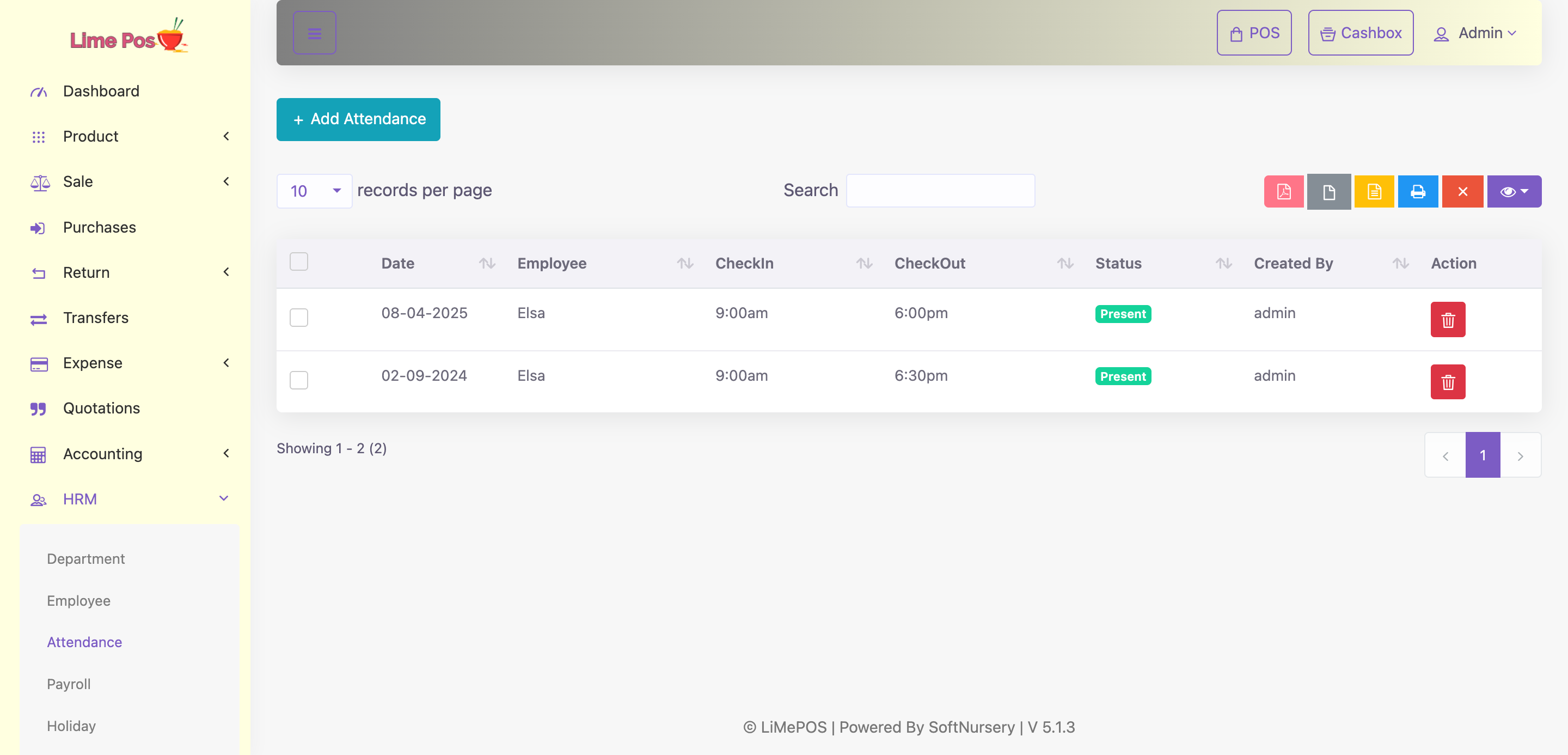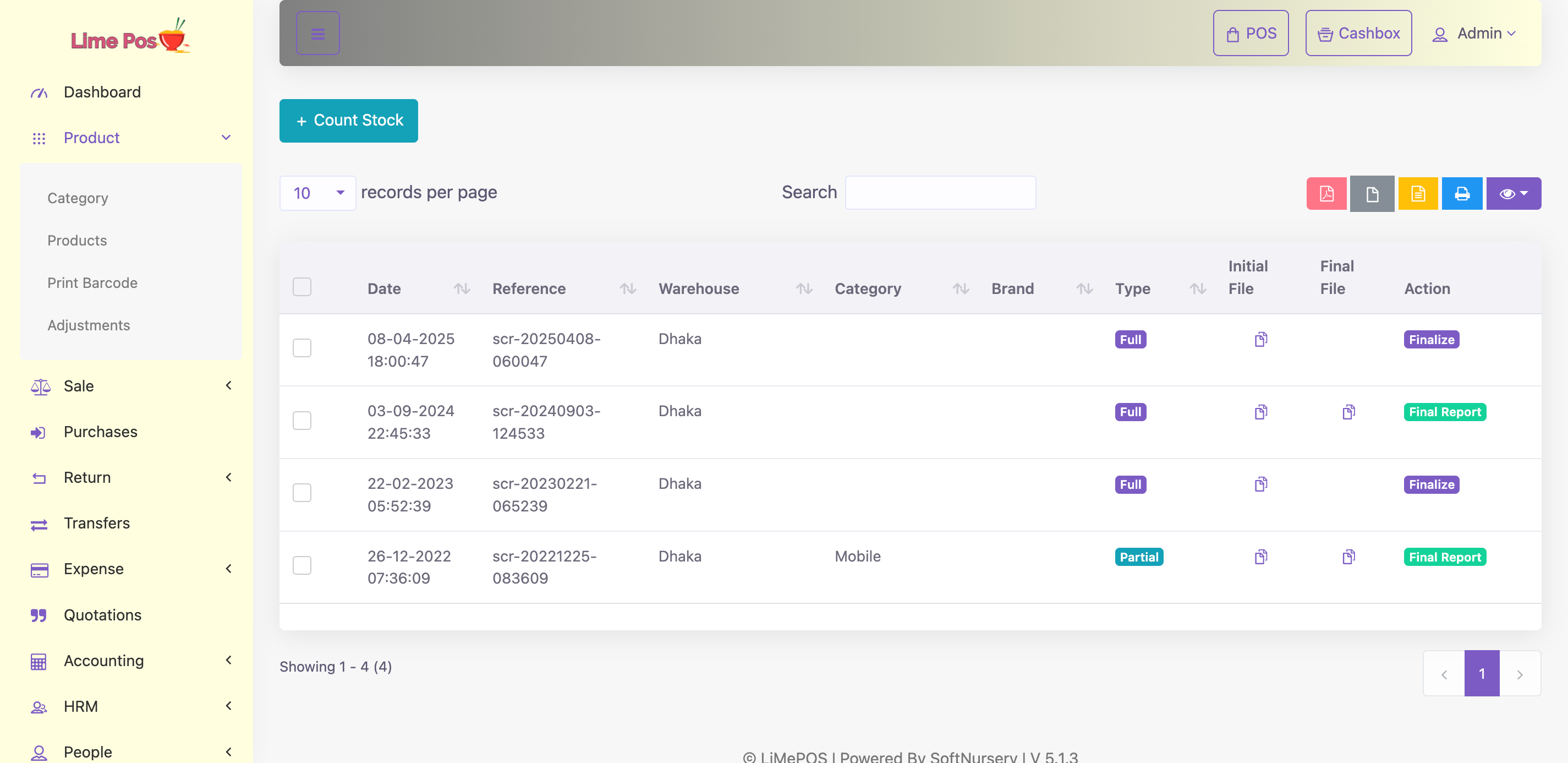POS – Point of Sales
Advanced POS solutions tailored to optimize operations, improve customer experience, and support business growth across retail, hospitality, and service industries.
In today’s fast-paced and highly competitive business world, efficiency is no longer just a bonus; it’s essential. Whether you own a small boutique, a busy cafe, or a large retail chain, the way you handle your sales and operations can impact your growth and profits.
One tool that has become vital for businesses across various industries is the point-of-sale (POS) system. Once viewed merely as a cash register, modern POS systems have grown into advanced business management platforms. They integrate your sales, inventory, customer data, and analytics into one efficient ecosystem.
In this comprehensive guide, we’ll explore what a POS system is, its importance, the various types available, the benefits it offers, and how to select the right one for your business.

What is a POS System?
A POS (Point of Sale) system is a modern business solution that combines hardware and software to manage sales transactions. But today’s POS systems are far more than just digital cash registers. They are comprehensive business management tools designed to streamline operations, improve customer experience, and drive growth.
What Can a POS System Do?
Beyond processing payments, modern POS systems offer a wide range of features that help businesses stay organized, efficient, and competitive:
- Sales & Payment Processing: Accept payments quickly and securely through cash, cards, mobile wallets, and online gateways.
- Inventory Management: Track stock levels in real time, receive low-stock alerts, and automate reordering to avoid shortages.
- Customer Management: Build customer profiles, monitor purchase history, and run loyalty or reward programs.
- Employee Management: Monitor staff performance, manage schedules, and set user permissions for better control.
- Sales Analytics & Reporting: Gain valuable insights through detailed reports on sales trends, top-performing products, and peak business hours.
- Multi-Location & Online Integration: Manage multiple branches or sync with e-commerce platforms for a unified retail experience.
Who Uses POS Systems?
POS systems are used across a wide variety of industries, including:
- Retail Stores (clothing, electronics, supermarkets)
- Fashion Boutiques
- Coffee Shops & Bakeries
- Restaurants & Food Trucks
- Spas & Salons
- Service-Based Businesses

Why Your Business Needs a POS System

In today’s fast-paced, data-driven business environment, managing operations manually can result in errors, slow processes, and missed opportunities. Implementing a robust POS system allows businesses to operate more efficiently and make smarter decisions. Key benefits include:
- Faster Checkouts – Speed up transactions with barcode scanning, quick payment processing, and digital receipts, reducing queues and improving customer satisfaction.
- Accurate Inventory Tracking – Maintain real-time visibility of stock levels, monitor fast-moving items, and prevent overstocking or shortages.
- Better Decision-Making with Data – Leverage detailed analytics to understand sales trends, seasonal demand, and customer preferences, enabling informed strategic decisions.
- Improved Customer Experience – Offer personalized promotions, faster service, and loyalty rewards that enhance engagement and retention.
- More Efficient Daily Operations – Streamline workflows, automate repetitive tasks, and reduce human error, freeing up your team to focus on growth and service quality.
How Does a POS System Work?
Here’s a simplified breakdown:
- The Customer Selects a Product or Service - A cashier or staff member adds the item to the POS interface, either by scanning a barcode or selecting it from the product list.
- The POS calculates the Total - Including applicable taxes, discounts, or promotions.
- Payment is Processed - The POS accepts cash, cards, mobile wallets, or online payments. Many modern systems also support contactless payments, like NFC.
- Inventory Updates Automatically - The sold item is deducted from your stock in real time.
- Data is Stored for Reporting - The sale is recorded for future analysis, helping you track trends and performance.
Types of POS Systems
Key Features of a Modern POS System
A modern POS system is much more than a simple cash register; it’s a comprehensive platform designed to streamline your entire business operation. Here are the essential features that make today’s POS solutions indispensable for businesses of all sizes:
-
Sales & Payment Processing
Efficiently handle a wide variety of payment methods, including credit and debit cards, QR code payments, contactless options, and popular digital wallets. This flexibility ensures faster, seamless checkouts that improve customer satisfaction.
-
Inventory Management
Maintain real-time visibility over your stock levels. The system automatically updates inventory as sales happen, sends alerts when items run low, and helps prevent both overstocking and shortages, ensuring you always have the right products on hand.
-
Customer Management
Build detailed customer profiles by tracking purchase histories and preferences. Leverage this data to implement targeted loyalty programs, personalized promotions, and tailored communication that boost repeat business and customer retention.
-
Reporting & Analytics
Access comprehensive, easy-to-understand reports that highlight your best-selling products, peak sales hours, and overall profit margins. These insights empower you to make data-driven decisions that enhance business performance.
-
Employee Management
Simplify workforce management by scheduling shifts, monitoring employee productivity, and setting role-based permissions to control access to sensitive information. This feature helps optimize staff efficiency and accountability.
-
Multi-Location Management
For businesses with multiple outlets, a modern POS system synchronizes data across all locations, allowing centralized control over sales, inventory, and customer data, ensuring consistent operations everywhere.
Benefits of a POS System
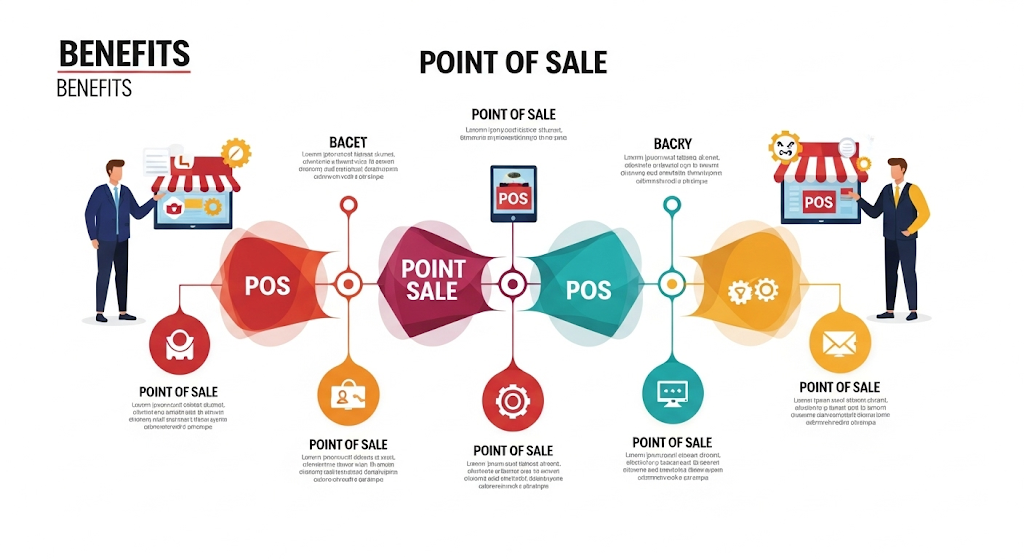
-
Faster Transactions
Enhance your checkout experience with seamless barcode scanning, rapid payment processing, and instant digital receipts. By minimizing queues and reducing waiting times, you ensure greater efficiency for staff and convenience for customers.
-
Reduced Human Error
Manual mistakes can lead to revenue loss and customer dissatisfaction. With automated processes, you can maintain accurate pricing, receive real-time stock updates, and maintain consistent record-keeping, eliminating the risks associated with human error.
-
Smarter Decisions with Data
Make informed business decisions by analyzing sales patterns, seasonal demand shifts, and customer preferences. Actionable insights allow you to forecast more effectively, refine strategies, and stay ahead of competitors.
-
Improved Customer Experience
Today’s customers value speed, personalization, and rewards. Our system helps you deliver faster service, personalized promotions, and loyalty programs that keep customers engaged and satisfied.
-
Better Inventory Control
Gain full visibility of your stock levels at all times. Identify fast-moving products, prevent overstocking or shortages, and reorder with precision, ensuring your shelves are always optimized for demand.
-
Cost Efficiency
Optimize your operations by reducing wastage, streamlining workflows, and increasing overall profitability. With smarter resource management, your business saves money while delivering higher value.
POS Systems for Different Industries
-
Retail Stores
Manage high-volume inventories with ease while ensuring smooth day-to-day operations. From seasonal promotions to loyalty programs, retail businesses can streamline customer engagement. Seamless integration between online and offline sales channels ensures consistent pricing, real-time stock visibility, and a unified shopping experience.
-
Restaurants & Cafés
Deliver faster service and improve order accuracy with POS systems designed for hospitality. Orders placed at the table instantly sync with the kitchen display system, minimizing delays. Features like split-bill handling, takeout management, and detailed recipe costing help restaurants and cafés improve efficiency, control expenses, and enhance the overall dining experience.
-
Service-Based Businesses
Whether you run a salon, spa, clinic, or consultancy, POS solutions simplify customer management. Book appointments effortlessly, track client history for personalized service, and organize staff schedules efficiently. With a centralized system, service businesses can reduce administrative work and focus more on delivering exceptional customer care.
How to Select the Right POS System
-
List Your Needs
Start by identifying the essential features your business requires. Every industry is different, retailers may need inventory tracking, restaurants require menu management, while service providers need appointment scheduling. Defining your priorities helps narrow down the options quickly.
-
Check Scalability
Your POS system should grow alongside your business. Look for solutions that can handle additional outlets, increased product ranges, or more complex operations as your company expands, without requiring a complete system change.
-
Consider User-Friendliness
A powerful POS is only effective if your team can use it easily. Choose a system with a clean, intuitive interface and straightforward navigation to avoid steep learning curves and reduce staff training time.
-
Evaluate Costs
Compare different pricing models; some systems require upfront investment, while others work on subscription-based plans. Consider not only the purchase price but also ongoing costs like maintenance, updates, and add-ons to understand the total value.
-
Test Support Services
Reliable customer support is essential for smooth business operations. Ensure that your POS provider offers responsive technical support, training resources, and timely updates so that you’re never left stuck during busy hours.
Why Choose SoftNursery POS?
At SoftNursery, we deliver more than just POS software. We provide complete business solutions designed to streamline operations, enhance customer experiences, and boost profitability.

At SoftNursery, we deliver more than just POS software. We provide complete business solutions designed to streamline operations, enhance customer experiences, and boost profitability.
Our Advantages
- Tailored Industry Solutions – Whether you manage a retail store, restaurant, cafe, or service-based business, our POS systems are customized to meet your unique needs.
- Flexible Deployment Options – Choose between cloud-based or on-premise setups, depending on what works best for your business.
- User-Friendly Interface – An intuitive design ensures quick adoption with minimal training for your staff.
- Advanced Analytics – Unlock valuable insights into sales performance, customer behavior, and inventory trends for smarter decision-making.
- Local Support Team in Bangladesh – Get reliable, on-the-ground support whenever you need it, ensuring issues are resolved quickly.
- Scalable Systems – As your business grows, our POS solutions expand with you, supporting additional outlets, products, and services seamlessly.
The Future of POS Systems
The retail and service industries are rapidly evolving, and POS systems are at the heart of this transformation. The next generation of POS is powered by cutting-edge technologies such as:
- Artificial Intelligence (AI) for predictive analytics, helping you anticipate demand and personalize offers.
- Internet of Things (IoT) for real-time, smart inventory tracking that prevents stockouts and overstocking.
- Omnichannel Retail for creating a unified experience across online and offline platforms.
By investing in a SoftNursery POS solution today, you’re not just adopting a system; you’re preparing your business for the future of digital commerce.
In conclusion
In the modern business world, a POS system is no longer optional. It’s essential. It’s the tool that keeps your operations running smoothly, your customers satisfied, and your business ahead of the competition.
From faster checkouts to smarter inventory management, the right POS solution transforms your daily operations and fuels your growth. And with SoftNursery, you’re not just adopting technology, you’re partnering with experts dedicated to your success.