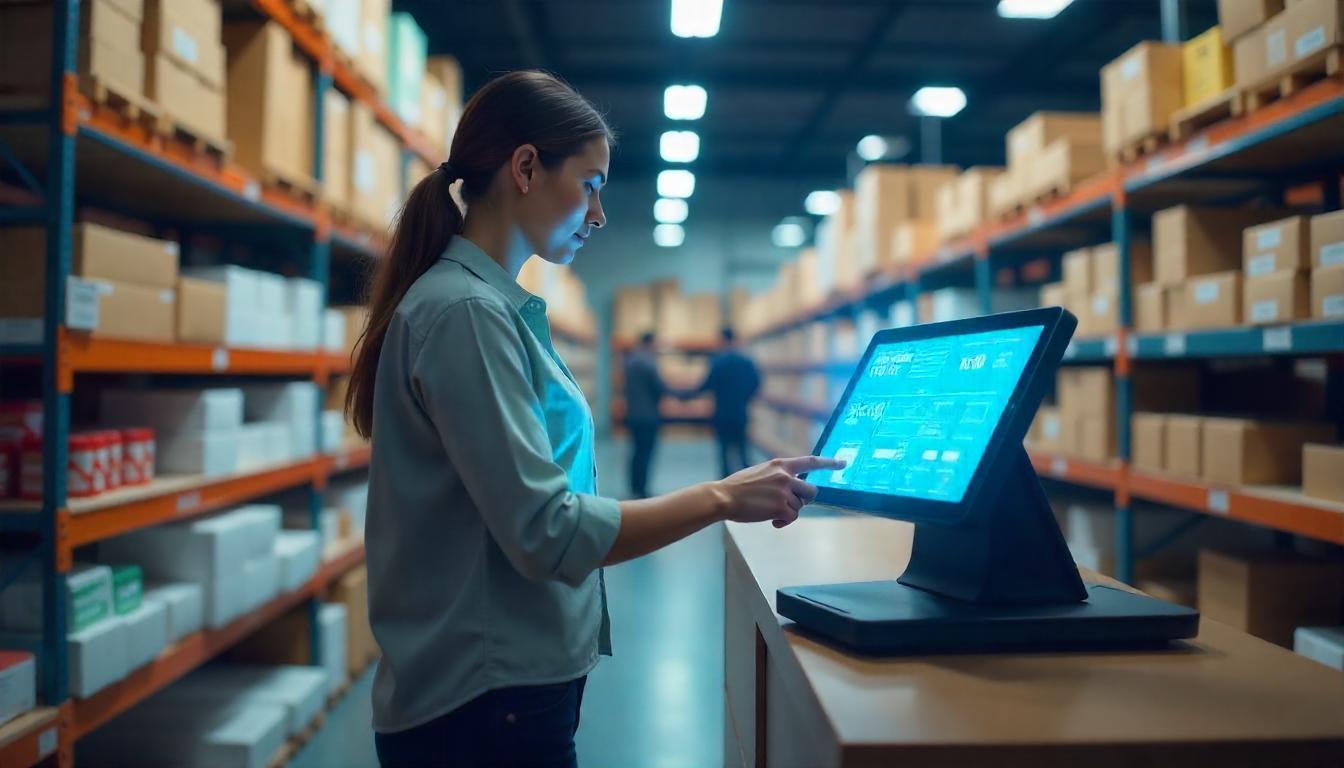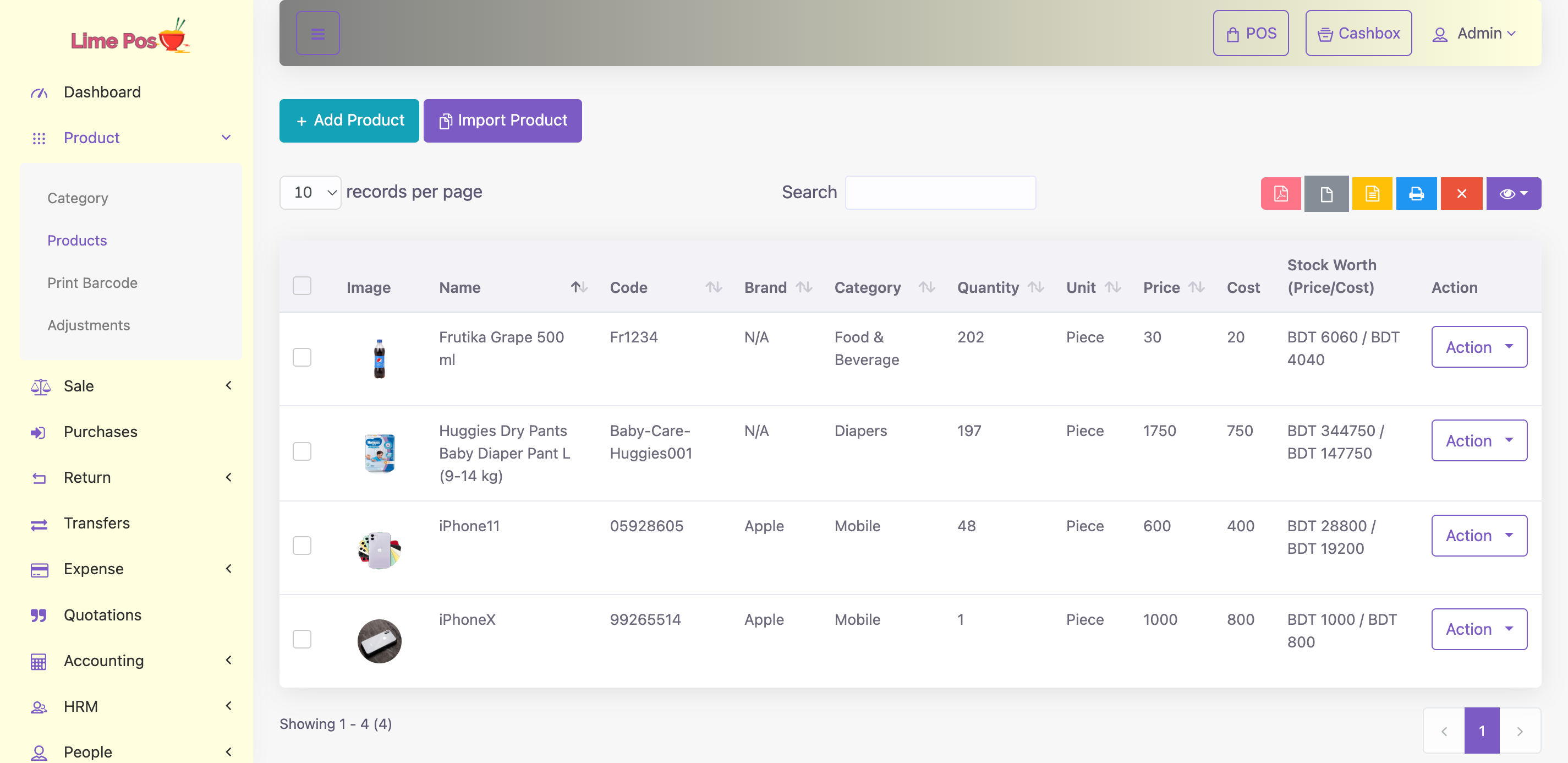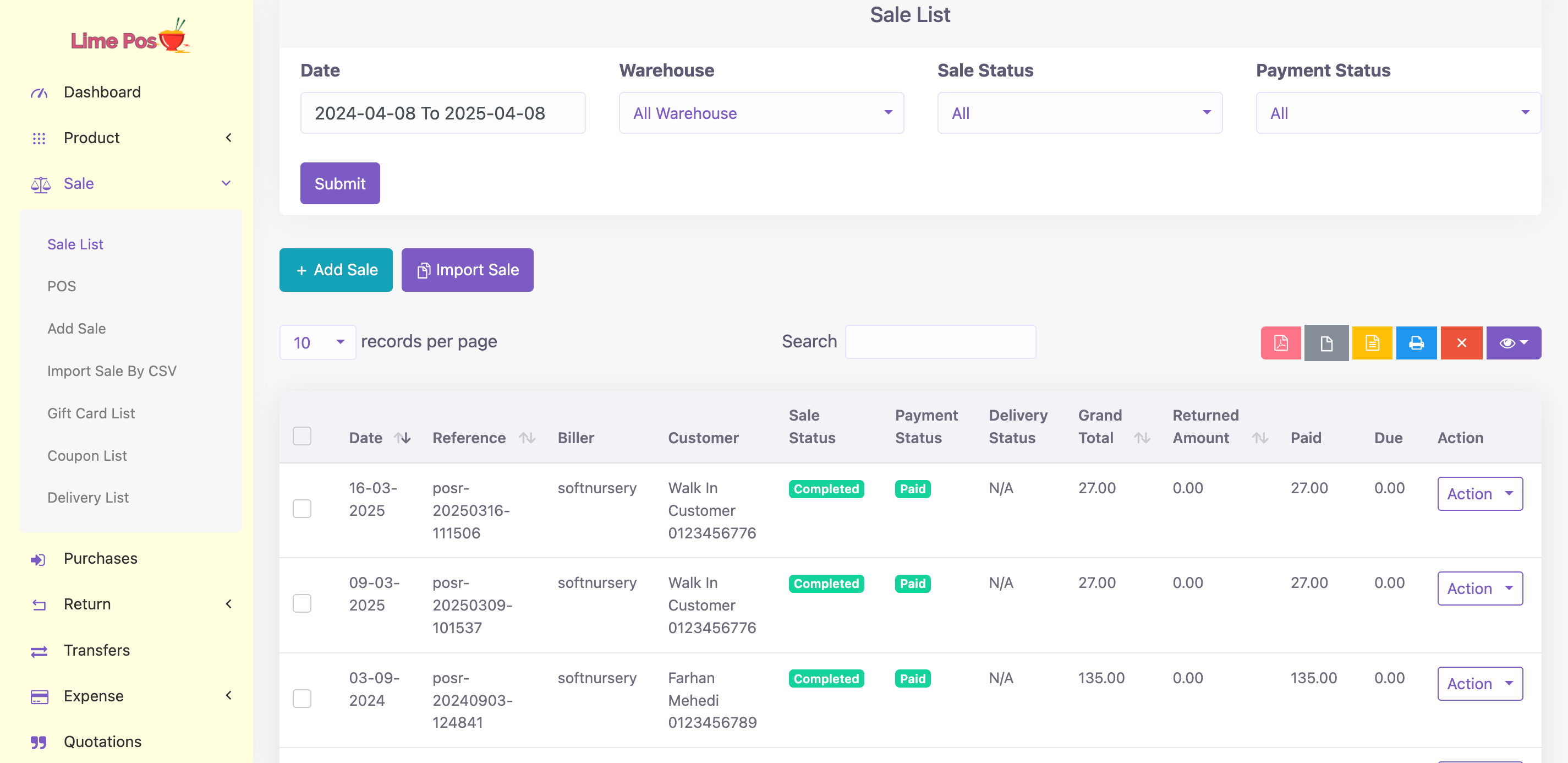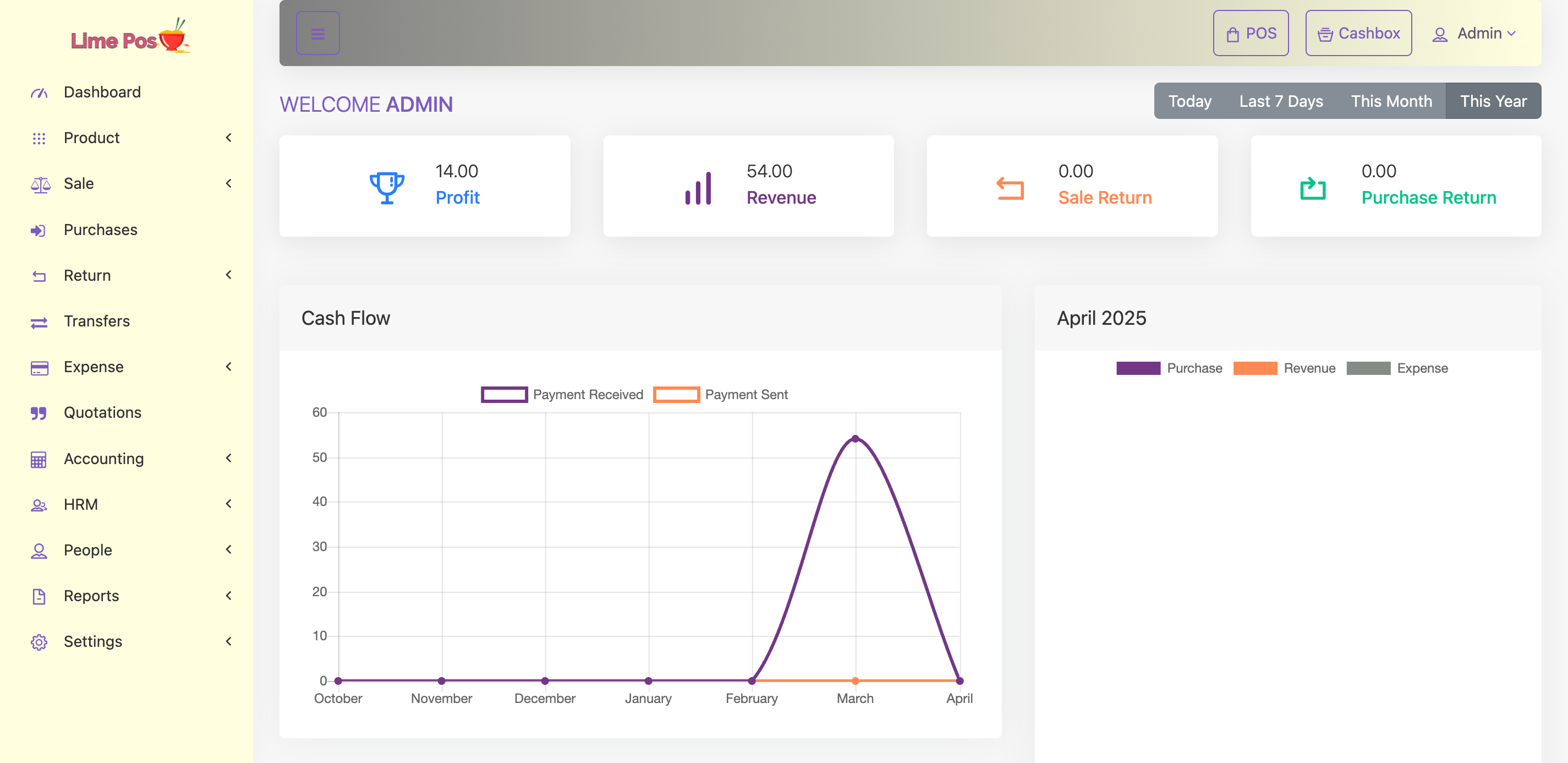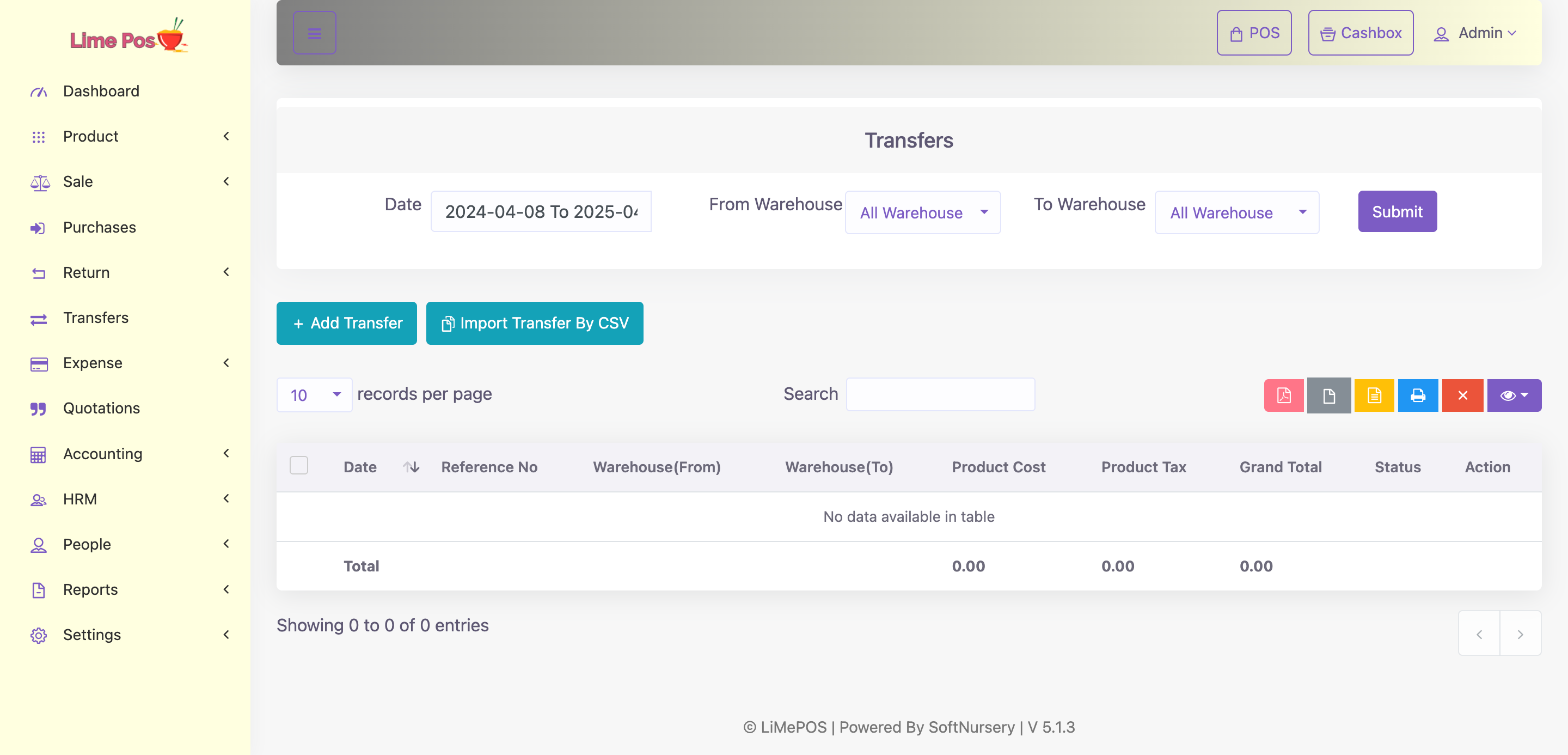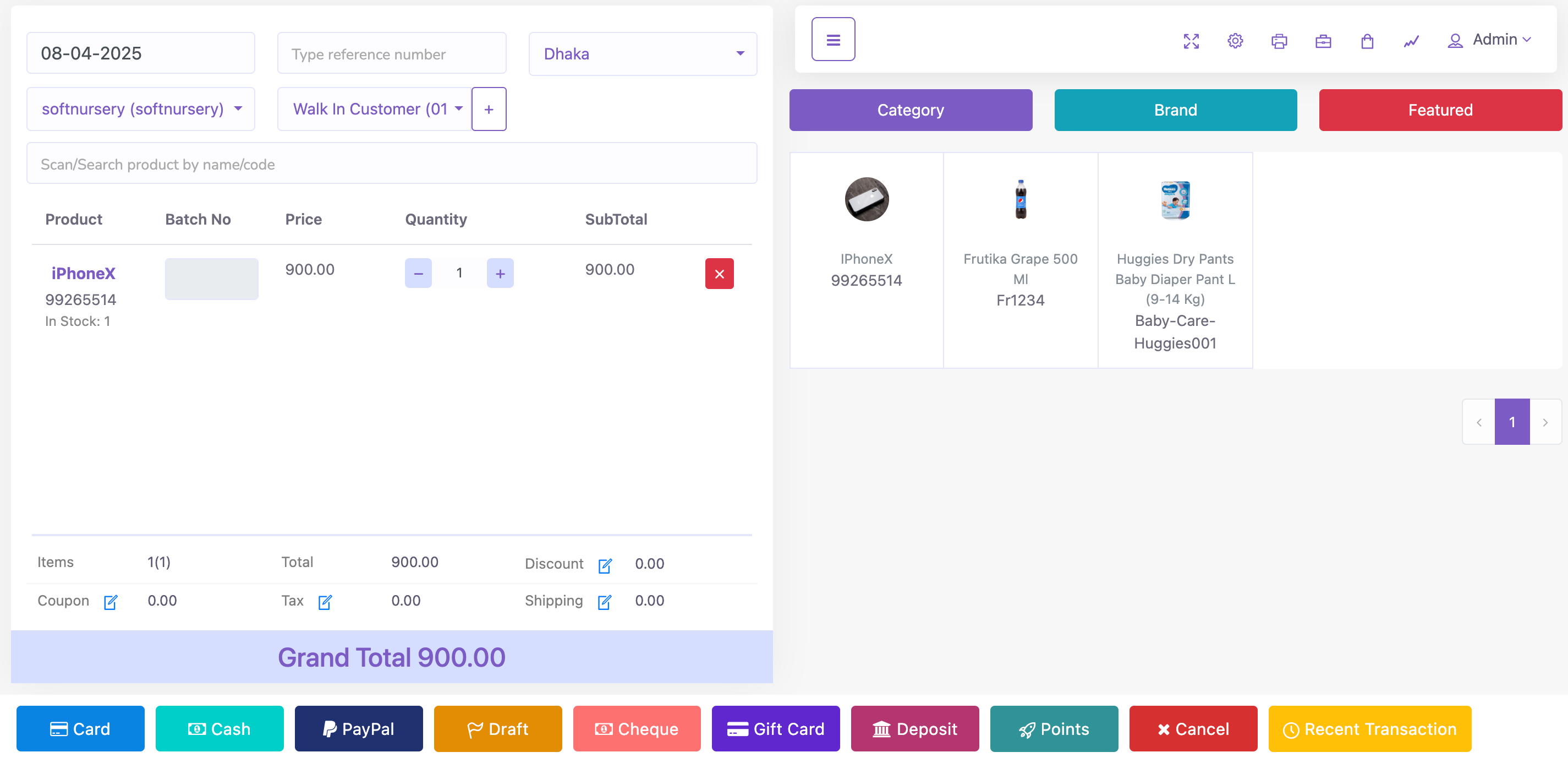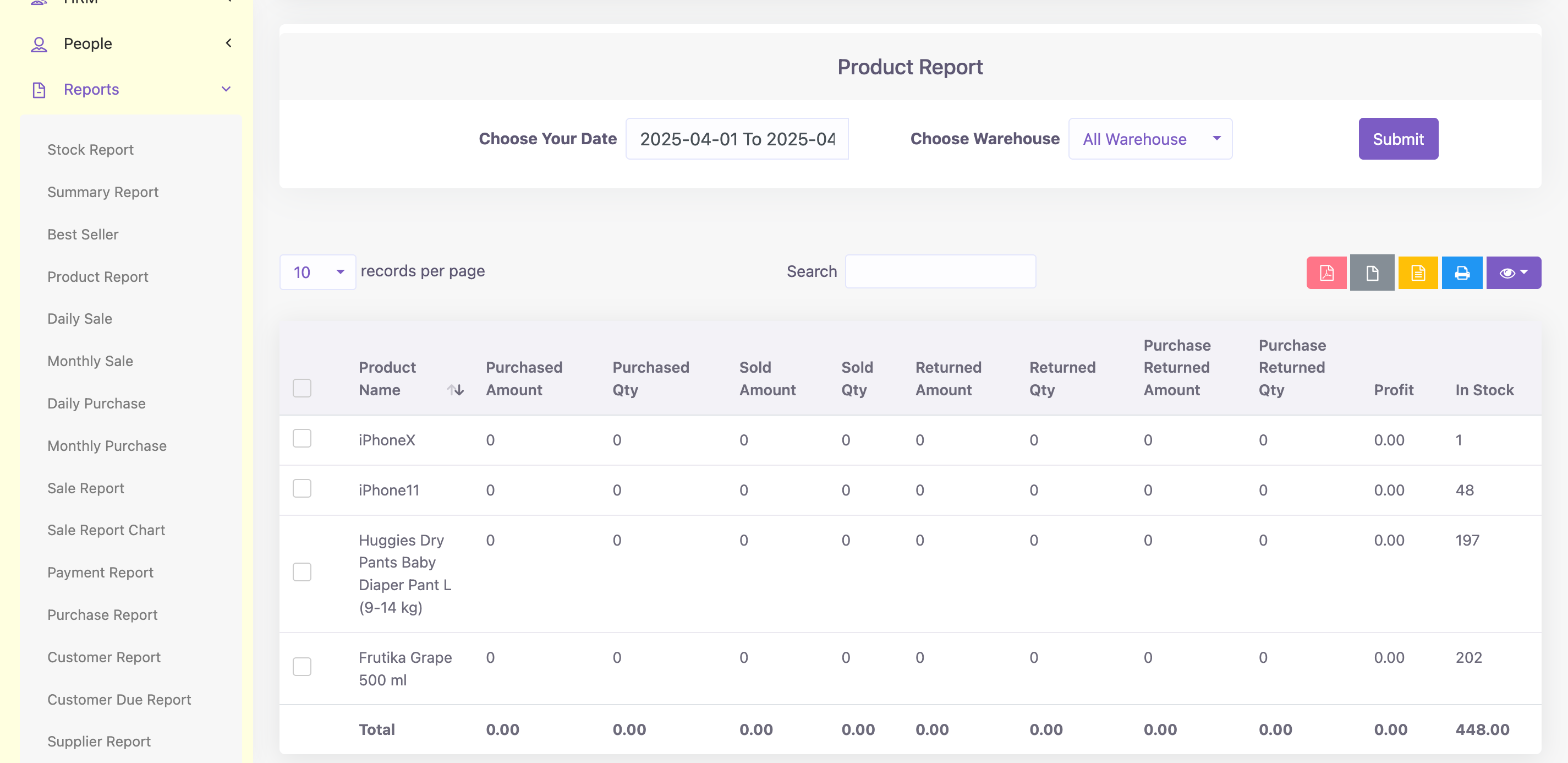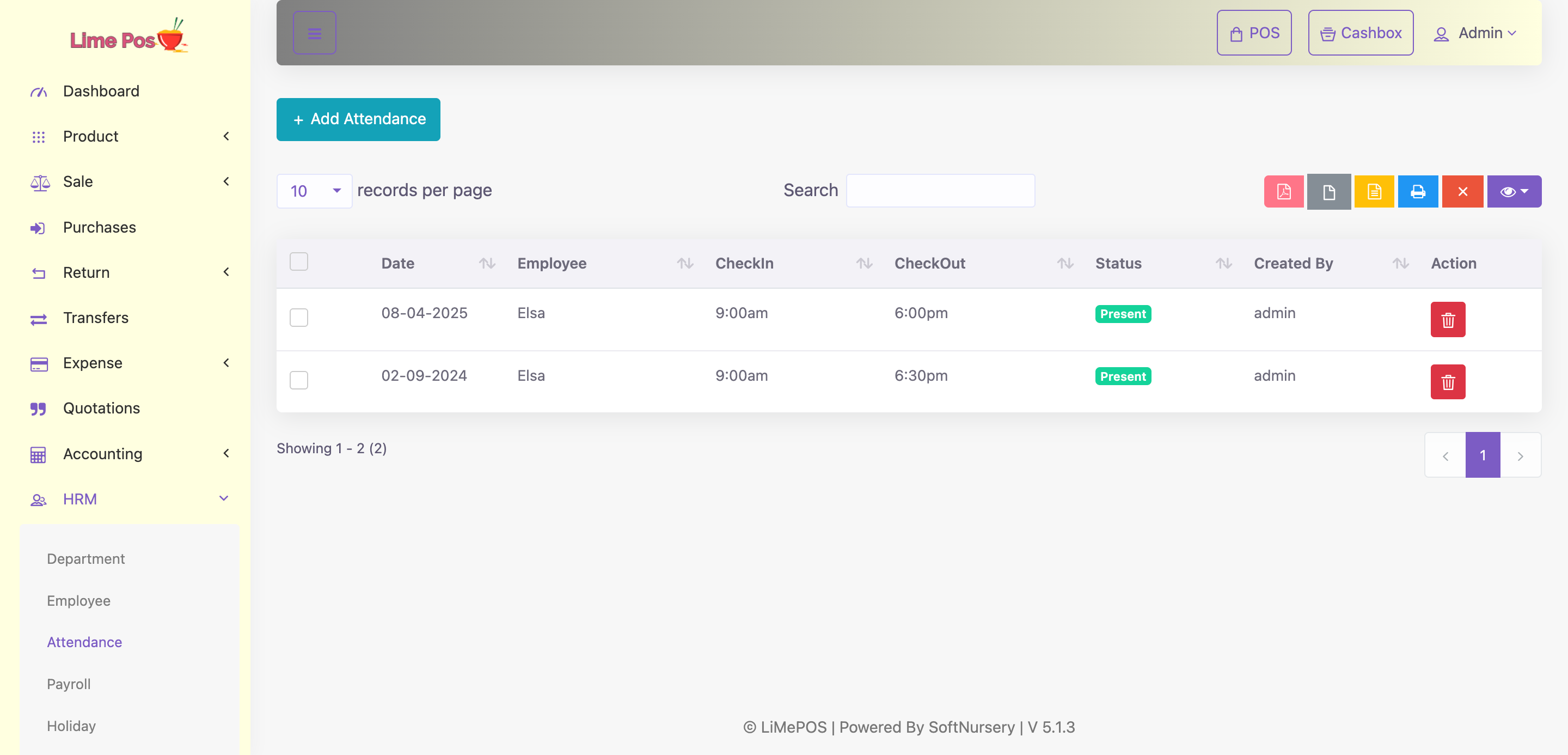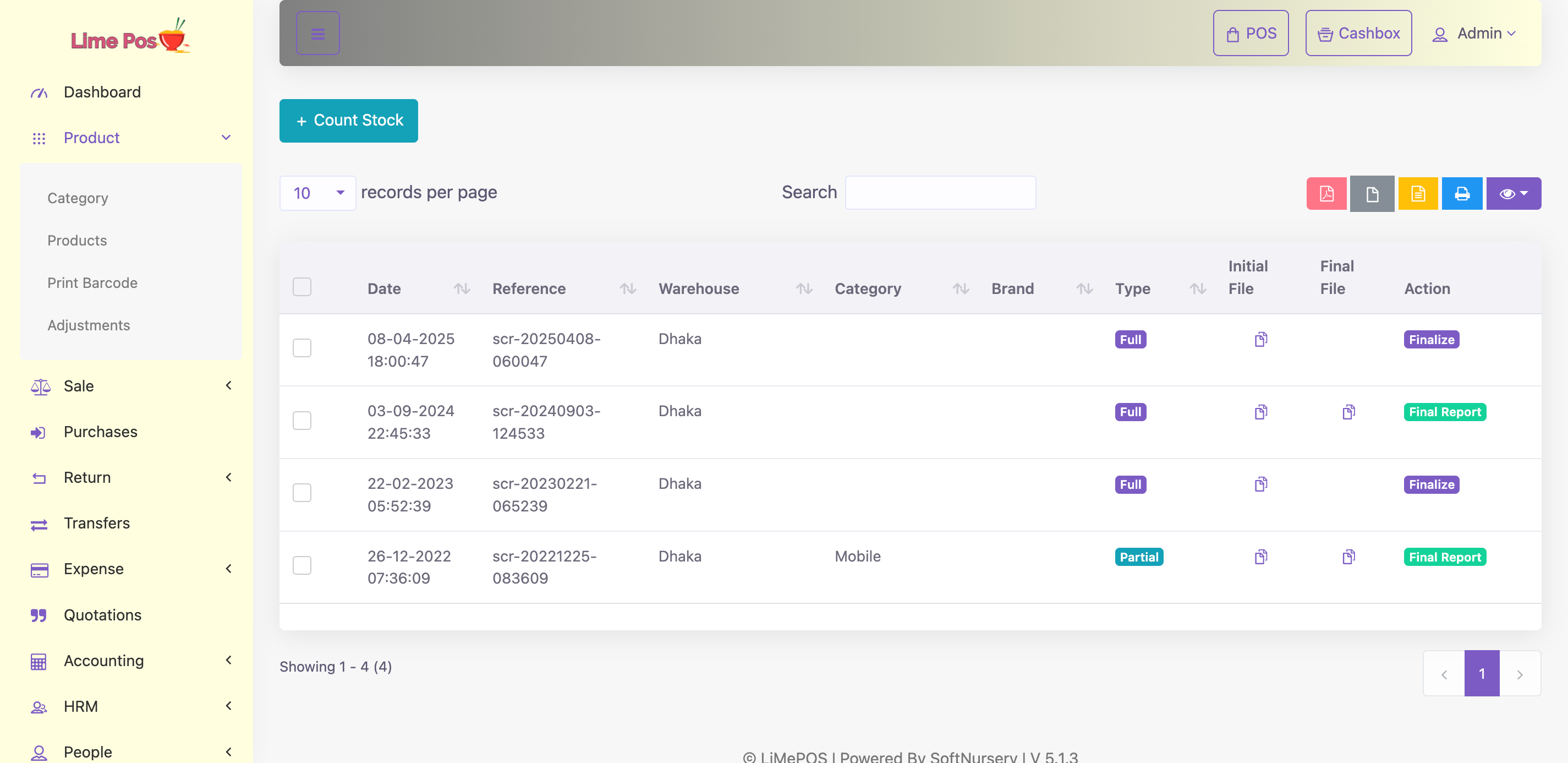Point of Sales (POS)
A POS software can streamline the checkout process by automating many of the manual tasks involved in processing transactions. This includes tracking inventory levels, processing payments, and generating reports.
In today's fast-paced business world, a reliable and efficient Point of Sale (POS) system is more than just a cash register. It’s the heart of your business operations. Whether you run a retail shop, restaurant or any small business, choosing the best POS software can improve your sales, inventory control and customer satisfaction.
What is a POS System?
How Does a POS System Work?

Here’s a simple breakdown of how a POS system works:
- Customer Selects Items: Products are scanned using a barcode scanner POS or selected from the digital catalog.
- System Calculates Total: Taxes, discounts and totals are automatically calculated by the POS billing software.
- Payment is Processed: Customers pay via card, mobile or cash.
- Receipt is Generated: A digital or printed receipt is provided.
- Inventory Updates Automatically: Stock levels adjust in real-time through inventory management with POS integration.
This entire process happens in seconds offering speed, accuracy and better business insights.
Why Use POS Software for Retail?
Benefits of POS Systems for Small Businesses
A POS system for small business is tailored to meet the unique needs of startups, boutiques and local stores. Here are some core benefits:
- Affordability: Many affordable POS systems for restaurants and shops are now available in cloud based models.
- Ease of Use: Simple interface with quick learning loop for staff.
- Inventory Management: Know what’s in stock, what's selling and when to reorder.
- Sales Tracking Software: Monitor performance with detailed sales reports.
- Customer Data: Build profiles for returning customers and improve retention.
Choosing the Best POS Software for Small Retail Business
When selecting the best POS software for small retail business consider:
- Cloud-based Access: Work from anywhere, view reports remotely and sync across devices.
- Mobile POS Solution: Take payments on the go, ideal for pop-up shops or outdoor markets.
- Integration Capabilities: Connect with accounting software, E-commerce platforms or loyalty apps.
- Customization: Tailor your POS dashboard based on your industry needs fashion, groceries, pharmacy etc.
- Support & Security: Ensure 24/7 support and data protection with encrypted payment gateways.
Popular options offer monthly subscriptions making them perfect for startups with budget constraints.
POS Solutions for Restaurants

Running a restaurant or café? A restaurant POS system is built specifically for hospitality businesses. Key features include:
- Table Management: Track seating, reservations and table turnover.
- Kitchen Display System (KDS): Orders sent directly to the kitchen screen.
- Split Billing: Let customers split bills by item or payment method.
- Menu Customization: Easily update menus, offers and combos in real-time.
- Delivery & Takeaway Integration: Accept online orders and sync with delivery platforms.
An affordable POS system for restaurants saves time, reduces waste and enhances customer service.
Importance of Inventory Management with POS
This is especially useful for retail and fashion businesses. A POS solution for fashion retail shops ensures seasonal stock is well-managed and trends are analyzed efficiently.
The Role of Sales Tracking Software
Hardware Components of a POS System
While software does the heavy lifting, reliable hardware ensures smooth operations. Essential POS hardware includes:
- Barcode Scanner POS: For quick product entry
- Receipt Printer: Thermal or digital receipts
- Cash Drawer: Secure storage for cash payments
- Touchscreen Monitor or Tablet: Easy-to-use POS interface
- Card Reader or Mobile Payment Terminal: Accept credit/debit and contactless payments
Some modern setups even allow for mobile POS solutions, letting staff assist customers anywhere in the store.
Cloud-Based vs On Premise POS Systems
- Cloud-based POS systems - Store data online allowing access from anywhere. Great for growing businesses or multi location chains.
- On-premise systems - store data locally, offering more control but less flexibility.
Most modern businesses prefer cloud POS systems for their ease of updates, backups and security.
Why choose SoftNursery’s POS software?

- SoftNursery POS software is a modern, all-in-one solution built to make managing your business faster, smarter and more efficient. Whether you're running a retail store, restaurant or pharmacy, our POS system gives you full control with simplicity and power. Here’s what you get:
- Real-time Inventory Management Automatically track stock levels and get low-stock alerts to avoid running out.
- Sales & Transaction Tracking View detailed sales reports, monitor daily transactions and analyze business growth.
- Customer Profiling Save customer data to deliver personalized service and targeted promotions.
- Employee Performance Monitoring Track employee activities, attendance and individual sales performance.
- Barcode Scanning & Product Search Speed up billing with barcode scanning and smart product search functionality.
- Auto Invoice Generation Generate clean, professional invoices instantly for every transaction.
- Multiple Payment Methods Accept payments via cash, card, mobile banking and digital wallets.
- Cloud-Based Access Manage your business from anywhere with secure, real-time cloud access.
- Multi-User & Role-Based Access Set different access levels for employees to maintain control and security.
- Customizable for Any Business Type Tailored modules for retail, wholesale, restaurants, pharmacies, and more.
Final Thoughts
Choosing the right POS system is a major step toward making your business more efficient, data driven and customer focused. From retail stores to restaurants from managing inventory to tracking sales a good POS system can handle it all.
Whether you're looking for an affordable POS system for restaurants, a POS solution for fashion retail shops or simply want to understand how a POS system works, investing in the right technology will put your business ahead of the competition.